Compare commits
No commits in common. "2a30cc0dd38dd563a19ee63749812f3af4c24d39" and "a83cc61148790c34614992c5b2671696e78692da" have entirely different histories.
2a30cc0dd3
...
a83cc61148
4
.github/workflows/macos.yml
vendored
4
.github/workflows/macos.yml
vendored
|
|
@ -12,8 +12,8 @@ jobs:
|
||||||
- name: Install Qt
|
- name: Install Qt
|
||||||
uses: jurplel/install-qt-action@v3
|
uses: jurplel/install-qt-action@v3
|
||||||
with:
|
with:
|
||||||
version: '6.4.2'
|
version: '5.15.2'
|
||||||
- name: Run a qt project
|
- name: Run a qt project
|
||||||
run: |
|
run: |
|
||||||
cmake ./ -DPREFER_QT_5=OFF
|
cmake ./ -DPREFER_QT_5=ON
|
||||||
make
|
make
|
||||||
|
|
|
||||||
162
README.md
162
README.md
|
|
@ -1,84 +1,78 @@
|
||||||
Yet another image viewer.
|
Yet another image viewer.
|
||||||
|
|
||||||
|CI|Build Status|
|
|CI|Build Status|
|
||||||
|---|---|
|
|---|---|
|
||||||
|Windows Build|[](https://ci.appveyor.com/project/BLumia/pineapplepictures/branch/master)|
|
|Windows Build|[](https://ci.appveyor.com/project/BLumia/pineapplepictures/branch/master)|
|
||||||
|macOS Build|[](https://github.com/BLumia/pineapple-pictures/actions/workflows/macos.yml)|
|
|macOS Build|[](https://github.com/BLumia/pineapple-pictures/actions/workflows/macos.yml)|
|
||||||
|Ubuntu Build|[](https://github.com/BLumia/pineapple-pictures/actions/workflows/ubuntu.yml)|
|
|Ubuntu Build|[](https://github.com/BLumia/pineapple-pictures/actions/workflows/ubuntu.yml)|
|
||||||
|
|
||||||
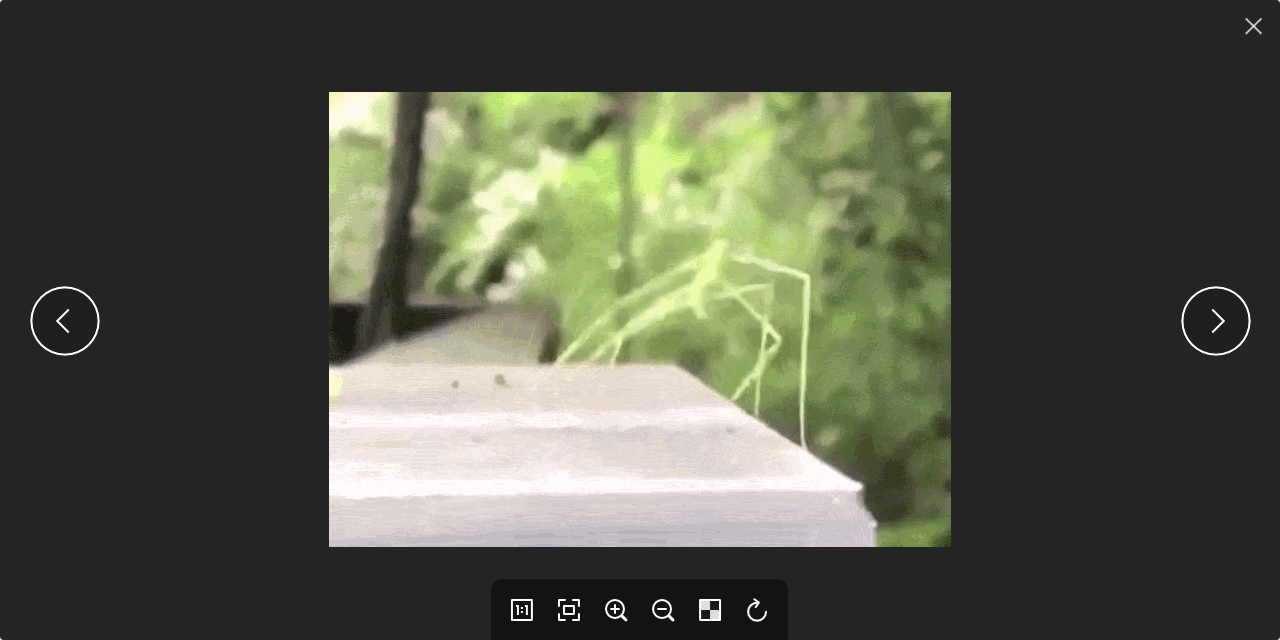
|
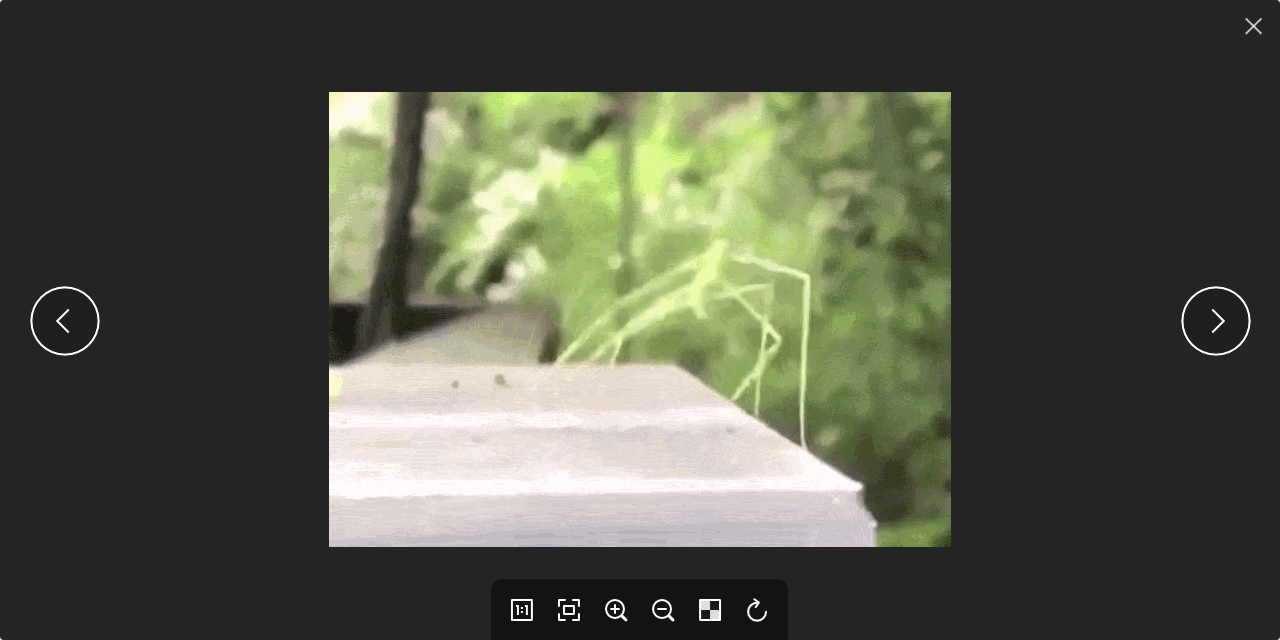
|
||||||
|
|
||||||
## Summary
|
## Summary
|
||||||
|
|
||||||
Pineapple Pictures is a lightweight image viewer that allows you view JPEG, PNG, GIF, SVG, PSD, KRA, XCF, TGA, HDR, AVIF and some other frequently used image formats files quickly and easily, and also provide a Stay-on-Top window setting that allows you pin the window so you can use it to pin a reference image at the top and then you can work with other software.
|
Pineapple Pictures is a lightweight image viewer that allows you view JPEG, PNG, GIF, SVG, PSD, KRA, XCF, TGA, AVIF and some other frequently used image formats files quickly and easily, and also provide a Stay-on-Top window setting that allows you pin the window so you can use it to pin a reference image at the top and then you can work with other software.
|
||||||
|
|
||||||
## Get it!
|
## Get it!
|
||||||
|
|
||||||
### Maintained by the original author
|
- [GitHub Release Page](https://github.com/BLumia/pineapple-pictures/releases)
|
||||||
|
- [SourceForge](https://sourceforge.net/projects/pineapple-pictures/)
|
||||||
- [GitHub Release Page](https://github.com/BLumia/pineapple-pictures/releases)
|
- Archlinux AUR: [pineapple-pictures](https://aur.archlinux.org/packages/pineapple-pictures/) | [pineapple-pictures-git](https://aur.archlinux.org/packages/pineapple-pictures-git/)
|
||||||
- [SourceForge](https://sourceforge.net/projects/pineapple-pictures/)
|
- Debian (since bullseye) or Ubuntu (since 21.04): `sudo apt install pineapple-pictures`
|
||||||
- Archlinux AUR: [pineapple-pictures](https://aur.archlinux.org/packages/pineapple-pictures/) | [pineapple-pictures-git](https://aur.archlinux.org/packages/pineapple-pictures-git/)
|
- [Itch.io Store](https://blumia.itch.io/pineapple-pictures)
|
||||||
- [Itch.io Store](https://blumia.itch.io/pineapple-pictures)
|
|
||||||
|
## Help Translation!
|
||||||
### Maintained by contributors / curtain distro's package maintainers
|
|
||||||
|
[Translate this project on Weblate!](https://hosted.weblate.org/projects/pineapple-pictures/)
|
||||||
- Debian (since bullseye) or Ubuntu (since 21.04): `sudo apt install pineapple-pictures`
|
|
||||||
- Nix / NixOS: [pineapple-pictures](https://search.nixos.org/packages?channel=unstable&show=pineapple-pictures&from=0&size=50&sort=relevance&type=packages&query=pineapple-pictures) (maintained by @wineee)
|
## Build it manually:
|
||||||
|
|
||||||
## Help Translation!
|
Current state, we need:
|
||||||
|
|
||||||
[Translate this project on Weblate!](https://hosted.weblate.org/projects/pineapple-pictures/)
|
- `cmake`: as the build system.
|
||||||
|
- `qt5` with `qt5-svg` and `qt5-tools`: since the app is using Qt.
|
||||||
## Build it manually:
|
- `libexiv2`: able to display more image metadata. (optional, but recommended)
|
||||||
|
|
||||||
Current state, we need:
|
Then we can build it with any proper c++ compiler like g++ or msvc.
|
||||||
|
|
||||||
- `cmake`: as the build system.
|
Building it just requires normal cmake building steps:
|
||||||
- `qt5` with `qt5-svg` and `qt5-tools`: since the app is using Qt.
|
|
||||||
- `libexiv2`: able to display more image metadata. (optional, but recommended)
|
``` bash
|
||||||
|
$ mkdir build && cd build
|
||||||
Then we can build it with any proper c++ compiler like g++ or msvc.
|
$ cmake ..
|
||||||
|
$ cmake --build . # or simply using `make` if you are using Makefile as the cmake generator.
|
||||||
Building it just requires normal cmake building steps:
|
```
|
||||||
|
|
||||||
``` bash
|
After that, a `ppic` executable file will be available to use. You can also optionally install it by using the target `install` (or simply `make install` in case you are using Makefile). After the build process, you can also use `cpack` to make a package.
|
||||||
$ mkdir build && cd build
|
|
||||||
$ cmake ..
|
The project will try to build with `exiv2` when it's available at build time, if you would like to build the project without `exiv2`, pass `-DEXIV2_METADATA_SUPPORT=OFF` to `cmake`. The project will also not use `exiv2` if it's not found, the `EXIV2_METADATA_SUPPORT` option can be useful if you have `exiv2` but specifically don't want to use it.
|
||||||
$ cmake --build . # or simply using `make` if you are using Makefile as the cmake generator.
|
|
||||||
```
|
Image formats supports rely on Qt's imageformats plugins, just get the plugins you need from your distro's package manager will be fine. For Windows user, you may need build and install the imageformats plugin manually, read the content below.
|
||||||
|
|
||||||
After that, a `ppic` executable file will be available to use. You can also optionally install it by using the target `install` (or simply `make install` in case you are using Makefile). After the build process, you can also use `cpack` to make a package.
|
> **Note**
|
||||||
|
> Although there is a `pineapple-pictures.pro` file which can be used for QMake build, it's only for testing purpose and it doesn't have `exiv2` support included. Using QMake to build this project is NOT supported, please use CMake if possible.
|
||||||
The project will try to build with `exiv2` when it's available at build time, if you would like to build the project without `exiv2`, pass `-DEXIV2_METADATA_SUPPORT=OFF` to `cmake`. The project will also not use `exiv2` if it's not found, the `EXIV2_METADATA_SUPPORT` option can be useful if you have `exiv2` but specifically don't want to use it.
|
|
||||||
|
### Linux
|
||||||
Image formats supports rely on Qt's imageformats plugins, just get the plugins you need from your distro's package manager will be fine. For Windows user, you may need build and install the imageformats plugin manually, read the content below.
|
|
||||||
|
Just normal build process as other program will be fine. Nothing special ;)
|
||||||
> [!NOTE]
|
|
||||||
> Although there is a `pineapple-pictures.pro` file which can be used for QMake build, it's only for testing purpose and it doesn't have `exiv2` support included. Using QMake to build this project is NOT supported, please use CMake if possible.
|
For Archlinux there are also a [PKGBUILD](https://aur.archlinux.org/cgit/aur.git/tree/PKGBUILD?h=pineapple-pictures-git) you can use.
|
||||||
|
|
||||||
### Linux
|
For packaging to debian-based distro, the `CMakeLists.txt` provides some cpack configurations for generating a `.deb` package. After the build process, use `cpack -G DEB` to generate the package. You can also take `.github/workflows/ubuntu.yml` as a reference.
|
||||||
|
|
||||||
Just normal build process as other program will be fine. Nothing special ;)
|
For this project, `DEB` is the only supported cpack generator in current state, feel free to submit a PR if you like improving `cpack` support for this project.
|
||||||
|
|
||||||
For Archlinux there are also a [PKGBUILD](https://aur.archlinux.org/cgit/aur.git/tree/PKGBUILD?h=pineapple-pictures-git) you can use.
|
### Windows
|
||||||
|
|
||||||
For packaging to debian-based distro, the `CMakeLists.txt` provides some cpack configurations for generating a `.deb` package. After the build process, use `cpack -G DEB` to generate the package. You can also take `.github/workflows/ubuntu.yml` as a reference.
|
The normal build steps for Linux is also applied to Windows, but since Windows doesn't have a decent package manager, so if you need any other image formats support other than the supported formats which Qt provided, you need to get and build these imageformats plugins manually and vendor it. It's optional and can be skipped if you don't need extra image formats support.
|
||||||
|
|
||||||
For this project, `DEB` is the only supported cpack generator in current state, feel free to submit a PR if you like improving `cpack` support for this project.
|
For the Windows binary I provided, kimageformats plugin is used (for formats like kra, xcf, psd and etc.). You can take `appveyor.yml` as a reference to learn what I did when building the Windows binary.
|
||||||
|
|
||||||
### Windows
|
[KDE Craft](https://community.kde.org/Craft) environment also can be used to build and package this program. I did also created a blueprint for building this project that you can found it at [here](https://github.com/BearKidsTeam/craft-shmooprint-bkt). It's not the way I used to create the release binary, but still worth trying.
|
||||||
|
|
||||||
The normal build steps for Linux is also applied to Windows, but since Windows doesn't have a decent package manager, so if you need any other image formats support other than the supported formats which Qt provided, you need to get and build these imageformats plugins manually and vendor it. It's optional and can be skipped if you don't need extra image formats support.
|
### macOS
|
||||||
|
|
||||||
For the Windows binary I provided, kimageformats plugin is used (for formats like kra, xcf, psd and etc.). You can take `appveyor.yml` as a reference to learn what I did when building the Windows binary.
|
I don't have a mac, so no support at all. There is also a GitHub Action (see `.github/workflows/macos.yml`) running macOS build though so at least it can build. Feel free to submit a PR if you would like to give some love to the macOS build ;P
|
||||||
|
|
||||||
[KDE Craft](https://community.kde.org/Craft) environment also can be used to build and package this program. I did also created a blueprint for building this project that you can found it at [here](https://github.com/BearKidsTeam/craft-shmooprint-bkt). It's not the way I used to create the release binary, but still worth trying.
|
## License
|
||||||
|
|
||||||
### macOS
|
Pineapple Pictures as a whole is licensed under MIT license. Individual files may have a different, but compatible license.
|
||||||
|
|
||||||
I don't have a mac, so no support at all. There is also a GitHub Action (see `.github/workflows/macos.yml`) running macOS build though so at least it can build. Feel free to submit a PR if you would like to give some love to the macOS build ;P
|
|
||||||
|
|
||||||
## License
|
|
||||||
|
|
||||||
Pineapple Pictures as a whole is licensed under MIT license. Individual files may have a different, but compatible license.
|
|
||||||
|
|
|
||||||
163
README.zh_CN.md
163
README.zh_CN.md
|
|
@ -1,85 +1,78 @@
|
||||||
简单轻量的跨平台看图工具。
|
简单轻量的跨平台看图工具。
|
||||||
|
|
||||||
|CI|构建状态|
|
|CI|构建状态|
|
||||||
|---|---|
|
|---|---|
|
||||||
|Windows Build|[](https://ci.appveyor.com/project/BLumia/pineapplepictures/branch/master)|
|
|Windows Build|[](https://ci.appveyor.com/project/BLumia/pineapplepictures/branch/master)|
|
||||||
|macOS Build|[](https://github.com/BLumia/pineapple-pictures/actions/workflows/macos.yml)|
|
|macOS Build|[](https://github.com/BLumia/pineapple-pictures/actions/workflows/macos.yml)|
|
||||||
|Ubuntu Build|[](https://github.com/BLumia/pineapple-pictures/actions/workflows/ubuntu.yml)|
|
|Ubuntu Build|[](https://github.com/BLumia/pineapple-pictures/actions/workflows/ubuntu.yml)|
|
||||||
|
|
||||||
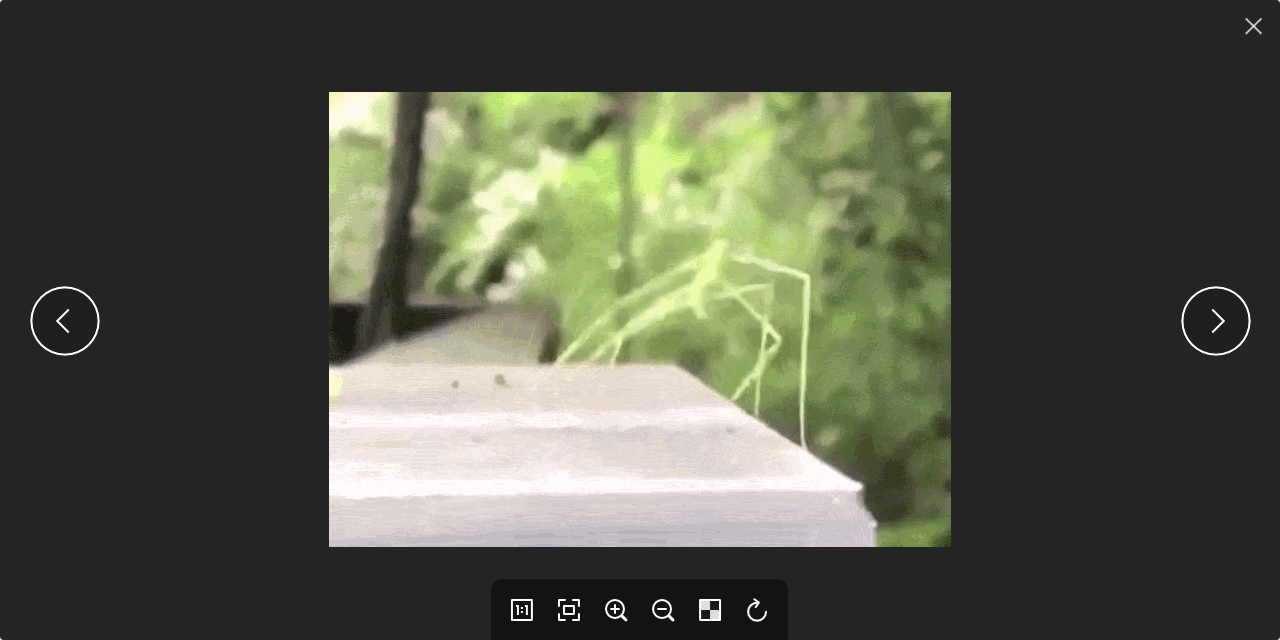
|
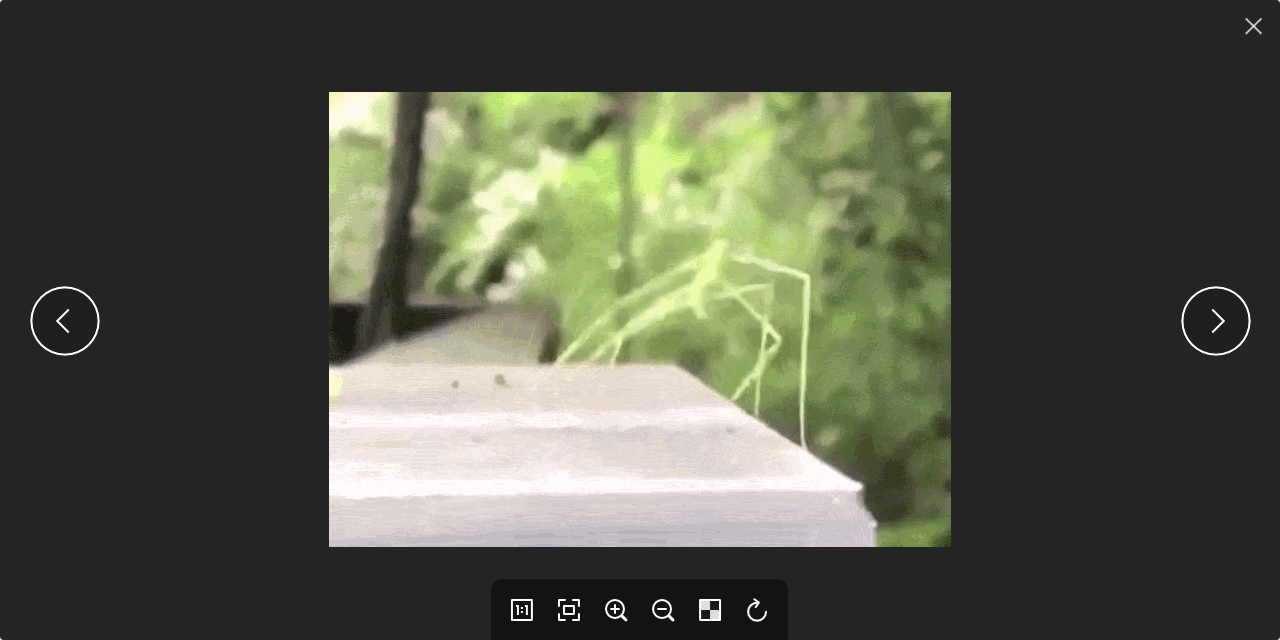
|
||||||
|
|
||||||
## 简介
|
## 简介
|
||||||
|
|
||||||
菠萝看图是一个轻量图像查看器,允许你简单快捷的查看 JPEG, PNG, GIF, SVG, PSD, KRA, XCF, TGA, HDR, AVIF 等常用格式的图像文件,并提供了置顶窗口的选项以便你在使用其它软件时也可以将参考图片固定在顶端。
|
菠萝看图是一个轻量图像查看器,允许你简单快捷的查看 JPEG, PNG, GIF, SVG, PSD, KRA, XCF, TGA, AVIF 等常用格式的图像文件,并提供了置顶窗口的选项以便你在使用其它软件时也可以将参考图片固定在顶端。
|
||||||
|
|
||||||
## 立即获取!
|
## 立即获取!
|
||||||
|
|
||||||
### 由原作者维护
|
- [GitHub Release 页面](https://github.com/BLumia/pineapple-pictures/releases) | [gitee 发布页面](https://gitee.com/blumia/pineapple-pictures/releases)
|
||||||
|
- [SourceForge](https://sourceforge.net/projects/pineapple-pictures/)
|
||||||
- [GitHub Release 页面](https://github.com/BLumia/pineapple-pictures/releases) | [gitee 发布页面](https://gitee.com/blumia/pineapple-pictures/releases)
|
- Archlinux AUR: [pineapple-pictures](https://aur.archlinux.org/packages/pineapple-pictures/) | [pineapple-pictures-git](https://aur.archlinux.org/packages/pineapple-pictures-git/)
|
||||||
- [SourceForge](https://sourceforge.net/projects/pineapple-pictures/)
|
- Debian (自 bullseye 起) 或 Ubuntu (自 21.04 起): `sudo apt install pineapple-pictures`
|
||||||
- Archlinux AUR: [pineapple-pictures](https://aur.archlinux.org/packages/pineapple-pictures/) | [pineapple-pictures-git](https://aur.archlinux.org/packages/pineapple-pictures-git/)
|
- [Itch.io 商店](https://blumia.itch.io/pineapple-pictures)
|
||||||
- [Itch.io 商店](https://blumia.itch.io/pineapple-pictures)
|
|
||||||
- Flatpak (于 FlatHub): [net.blumia.pineapple-pictures](https://flathub.org/apps/net.blumia.pineapple-pictures) *([我应当使用 flatpak 版吗?](https://github.com/BLumia/pineapple-pictures/wiki/Container%E2%80%90based-Packaging-Solutions-Support))*
|
## 帮助翻译!
|
||||||
|
|
||||||
### 由贡献者/对应发行版的打包人员维护
|
[在 Weblate 上帮助此项目翻译到更多语言!](https://hosted.weblate.org/projects/pineapple-pictures/)
|
||||||
|
|
||||||
- Debian (自 bullseye 起) 或 Ubuntu (自 21.04 起): `sudo apt install pineapple-pictures`
|
## 手动构建步骤:
|
||||||
- Nix / NixOS: [pineapple-pictures](https://search.nixos.org/packages?channel=unstable&show=pineapple-pictures&from=0&size=50&sort=relevance&type=packages&query=pineapple-pictures) (由 [@wineee](https://github.com/wineee) 维护)
|
|
||||||
|
当前状态,我们需要先确保如下依赖可用:
|
||||||
## 帮助翻译!
|
|
||||||
|
- `cmake`: 我们所使用的构建系统
|
||||||
[在 Weblate 上帮助此项目翻译到更多语言!](https://hosted.weblate.org/projects/pineapple-pictures/)
|
- 包含 `qt5-svg` 与 `qt5-tools` 组件的 `qt5`: 此应用基于 Qt
|
||||||
|
- `libexiv2`: 用以获取和显示更多的图像元信息(可选,推荐)
|
||||||
## 手动构建步骤:
|
|
||||||
|
然后我们就可以使用任何常规的 c++ 编译器如 g++ 或 msvc 来进行构建了
|
||||||
当前状态,我们需要先确保如下依赖可用:
|
|
||||||
|
构建过程就是常规的 CMake 应用构建过程:
|
||||||
- `cmake`: 我们所使用的构建系统
|
|
||||||
- 包含 `qt5-svg` 与 `qt5-tools` 组件的 `qt5`: 此应用基于 Qt
|
``` bash
|
||||||
- `libexiv2`: 用以获取和显示更多的图像元信息(可选,推荐)
|
$ mkdir build && cd build
|
||||||
|
$ cmake ..
|
||||||
然后我们就可以使用任何常规的 c++ 编译器如 g++ 或 msvc 来进行构建了
|
$ cmake --build . # 如果你使用 Makefile 作为 CMake 生成器,也可以直接简单的使用 `make`
|
||||||
|
```
|
||||||
构建过程就是常规的 CMake 应用构建过程:
|
|
||||||
|
完毕后,一个名为 `ppic` 的可执行程序即会被生成以供使用。您也可以选择通过使用 CMake 生成的 `install` 目标继续将其安装到您的设备上(假设您使用 Makefile,即可执行 `make install` 来进行安装)。构建步骤完毕后,您也可以使用 `cpack` 来对应用程序进行打包。
|
||||||
``` bash
|
|
||||||
$ mkdir build && cd build
|
当 `exiv2` 在构建时可用时,此项目将尝试使用其进行构建,若您不希望使用 `exiv2`,请传递 `-DEXIV2_METADATA_SUPPORT=OFF` 参数给 `cmake`。此项目在找不到 `exiv2` 时并不会使用 `exiv2`,`EXIV2_METADATA_SUPPORT` 选项可供尽管存在可用的 `exiv2` 但您明确不希望启用其支持时使用。
|
||||||
$ cmake ..
|
|
||||||
$ cmake --build . # 如果你使用 Makefile 作为 CMake 生成器,也可以直接简单的使用 `make`
|
此应用的图片格式支持依赖于 Qt 的 imageformats 插件,直接从您所用的发行版获取对应的图像格式插件即可。对于 Windows 用户,您可能需要手动构建和使用图像格式插件。下方给出了进一步的说明。
|
||||||
```
|
|
||||||
|
> **Note**
|
||||||
完毕后,一个名为 `ppic` 的可执行程序即会被生成以供使用。您也可以选择通过使用 CMake 生成的 `install` 目标继续将其安装到您的设备上(假设您使用 Makefile,即可执行 `make install` 来进行安装)。构建步骤完毕后,您也可以使用 `cpack` 来对应用程序进行打包。
|
> 尽管存在一个可用于 QMake 构建的 `pineapple-pictures.pro` 文件,但其仅供简单测试所用且其并不包含 `exiv2` 支持。使用 QMake 构建此项目是 **不受支持** 的,请尽可能考虑使用 CMake。
|
||||||
|
|
||||||
当 `exiv2` 在构建时可用时,此项目将尝试使用其进行构建,若您不希望使用 `exiv2`,请传递 `-DEXIV2_METADATA_SUPPORT=OFF` 参数给 `cmake`。此项目在找不到 `exiv2` 时并不会使用 `exiv2`,`EXIV2_METADATA_SUPPORT` 选项可供尽管存在可用的 `exiv2` 但您明确不希望启用其支持时使用。
|
### Linux
|
||||||
|
|
||||||
此应用的图片格式支持依赖于 Qt 的 imageformats 插件,直接从您所用的发行版获取对应的图像格式插件即可。对于 Windows 用户,您可能需要手动构建和使用图像格式插件。下方给出了进一步的说明。
|
常规的构建步骤即可完成构建,不需要额外的处理步骤 ;)
|
||||||
|
|
||||||
> [!NOTE]
|
对于 Archlinux 发行版的用户,这里还有一个 [PKGBUILD](https://aur.archlinux.org/cgit/aur.git/tree/PKGBUILD?h=pineapple-pictures-git) 可供使用和参考。
|
||||||
> 尽管存在一个可用于 QMake 构建的 `pineapple-pictures.pro` 文件,但其仅供简单测试所用且其并不包含 `exiv2` 支持。使用 QMake 构建此项目是 **不受支持** 的,请尽可能考虑使用 CMake。
|
|
||||||
|
对于在基于 debian 的发行版中进行打包的需求, `CMakeLists.txt` 已经提供了一些基本的 cpack 配置以便生成一个有效的 `.deb` 软件包。在构建步骤完毕后,使用 `cpack -G DEB` 即可生成 DEB 软件包。您也可以参考 `.github/workflows/ubuntu.yml` 来查看当前正在使用的 CI 配置是如何进行打包的。
|
||||||
### Linux
|
|
||||||
|
目前,`DEB` 是当前唯一受到直接支持的 cpack 生成目标。若希望为此项目添加其它的 cpack 目标支持,欢迎发起合并请求。
|
||||||
常规的构建步骤即可完成构建,不需要额外的处理步骤 ;)
|
|
||||||
|
### Windows
|
||||||
对于 Archlinux 发行版的用户,这里还有一个 [PKGBUILD](https://aur.archlinux.org/cgit/aur.git/tree/PKGBUILD?h=pineapple-pictures-git) 可供使用和参考。
|
|
||||||
|
上述的构建步骤在 Windows 中也适用,但由于 Windows 中不具备类如大多 Linux 发行版中所提供的方便的软件包管理机制,故如果您需要任何 Qt 官方支持之外的图像格式例如 psd,xcf,kra 等格式的支持,你就可能需要自行获取并构建对应的 imageformats 插件,并在您最终生成的可执行文件中一并提供这些插件。若您不需要这些额外的图像格式支持,这个步骤也可以直接跳过。
|
||||||
对于在基于 debian 的发行版中进行打包的需求, `CMakeLists.txt` 已经提供了一些基本的 cpack 配置以便生成一个有效的 `.deb` 软件包。在构建步骤完毕后,使用 `cpack -G DEB` 即可生成 DEB 软件包。您也可以参考 `.github/workflows/ubuntu.yml` 来查看当前正在使用的 CI 配置是如何进行打包的。
|
|
||||||
|
我们所提供的预编译好的 Windows 程序包含了 kimageformats 插件来提供额外(kra, xcf, psd 等)格式的支持。您可以参考 `appveyor.yml` 来查看我们是如何构建并打包 Windows 可执行程序的。
|
||||||
目前,`DEB` 是当前唯一受到直接支持的 cpack 生成目标。若希望为此项目添加其它的 cpack 目标支持,欢迎发起合并请求。
|
|
||||||
|
[KDE Craft](https://community.kde.org/Craft) 环境也可以被用来构建此应用程序。我也创建了一个蓝图来进行此项目的构建和打包,可参见[这里](https://github.com/BearKidsTeam/craft-shmooprint-bkt)。尽管这不是我用于构建发布二进制所使用的方案,但仍值得一试。
|
||||||
### Windows
|
|
||||||
|
### macOS
|
||||||
上述的构建步骤在 Windows 中也适用,但由于 Windows 中不具备类如大多 Linux 发行版中所提供的方便的软件包管理机制,故如果您需要任何 Qt 官方支持之外的图像格式例如 psd,xcf,kra 等格式的支持,你就可能需要自行获取并构建对应的 imageformats 插件,并在您最终生成的可执行文件中一并提供这些插件。若您不需要这些额外的图像格式支持,这个步骤也可以直接跳过。
|
|
||||||
|
由于我没有 mac 设备,故 macOS 暂时不受任何支持。不过我们目前有一个 GitHub Action 来执行 macOS 环境下的构建(见 `.github/workflows/macos.yml`)所以至少 macOS 下是可以顺利进行构建的。如果您想完善对 macOS 的支持,也欢迎您创建合并请求 ;P
|
||||||
我们所提供的预编译好的 Windows 程序包含了 kimageformats 插件来提供额外(kra, xcf, psd 等)格式的支持。您可以参考 `appveyor.yml` 来查看我们是如何构建并打包 Windows 可执行程序的。
|
|
||||||
|
## 许可协议
|
||||||
[KDE Craft](https://community.kde.org/Craft) 环境也可以被用来构建此应用程序。我也创建了一个蓝图来进行此项目的构建和打包,可参见[这里](https://github.com/BearKidsTeam/craft-shmooprint-bkt)。尽管这不是我用于构建发布二进制所使用的方案,但仍值得一试。
|
|
||||||
|
菠萝看图整体使用 MIT 协议进行发布。项目所随的部分源文件可能具备不同但与之兼容的许可协议。
|
||||||
### macOS
|
|
||||||
|
|
||||||
由于我没有 mac 设备,故 macOS 暂时不受任何支持。不过我们目前有一个 GitHub Action 来执行 macOS 环境下的构建(见 `.github/workflows/macos.yml`)所以至少 macOS 下是可以顺利进行构建的。如果您想完善对 macOS 的支持,也欢迎您创建合并请求 ;P
|
|
||||||
|
|
||||||
## 许可协议
|
|
||||||
|
|
||||||
菠萝看图整体使用 MIT 协议进行发布。项目所随的部分源文件可能具备不同但与之兼容的许可协议。
|
|
||||||
|
|
|
||||||
|
|
@ -74,7 +74,7 @@ void ActionManager::setupAction(MainWindow *mainWindow)
|
||||||
CREATE_NEW_ACTION(mainWindow, actionSettings);
|
CREATE_NEW_ACTION(mainWindow, actionSettings);
|
||||||
CREATE_NEW_THEMEICON_ACTION(mainWindow, actionHelp, system-help);
|
CREATE_NEW_THEMEICON_ACTION(mainWindow, actionHelp, system-help);
|
||||||
CREATE_NEW_THEMEICON_ACTION(mainWindow, actionLocateInFileManager, system-file-manager);
|
CREATE_NEW_THEMEICON_ACTION(mainWindow, actionLocateInFileManager, system-file-manager);
|
||||||
CREATE_NEW_THEMEICON_ACTION(mainWindow, actionProperties, document-properties);
|
CREATE_NEW_ACTION(mainWindow, actionProperties);
|
||||||
CREATE_NEW_ACTION(mainWindow, actionQuitApp);
|
CREATE_NEW_ACTION(mainWindow, actionQuitApp);
|
||||||
#undef CREATE_NEW_ACTION
|
#undef CREATE_NEW_ACTION
|
||||||
#undef CREATE_NEW_THEMEICON_ACTION
|
#undef CREATE_NEW_THEMEICON_ACTION
|
||||||
|
|
|
||||||
|
|
@ -15,7 +15,7 @@ environment:
|
||||||
EXIV2_VERSION: "0.28.2"
|
EXIV2_VERSION: "0.28.2"
|
||||||
EXIV2_CMAKE_OPTIONS: "-DEXIV2_ENABLE_BROTLI=OFF -DEXIV2_ENABLE_INIH=OFF -DEXIV2_BUILD_EXIV2_COMMAND=OFF"
|
EXIV2_CMAKE_OPTIONS: "-DEXIV2_ENABLE_BROTLI=OFF -DEXIV2_ENABLE_INIH=OFF -DEXIV2_BUILD_EXIV2_COMMAND=OFF"
|
||||||
PPIC_CMAKE_OPTIONS: "-DPREFER_QT_5=OFF"
|
PPIC_CMAKE_OPTIONS: "-DPREFER_QT_5=OFF"
|
||||||
WINDEPLOYQT_ARGS: "--verbose=2 --no-quick-import --no-translations --no-opengl-sw --no-system-d3d-compiler --skip-plugin-types tls,networkinformation"
|
WINDEPLOYQT_ARGS: "--verbose=2 --no-quick-import --no-translations --no-opengl-sw --no-system-d3d-compiler"
|
||||||
- job_name: mingw81_64_qt5_15_2
|
- job_name: mingw81_64_qt5_15_2
|
||||||
QTDIR: C:\Qt\5.15.2\mingw81_64
|
QTDIR: C:\Qt\5.15.2\mingw81_64
|
||||||
MINGW64: C:\Qt\Tools\mingw810_64
|
MINGW64: C:\Qt\Tools\mingw810_64
|
||||||
|
|
|
||||||
Loading…
Reference in New Issue
Block a user